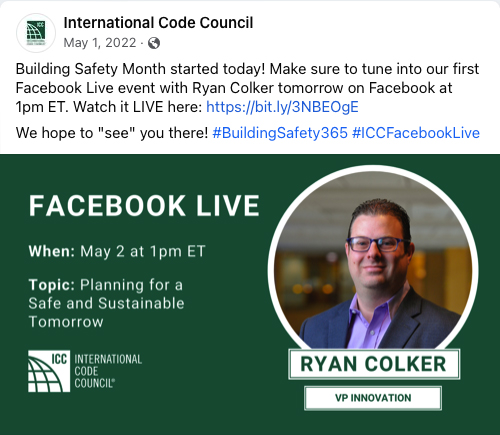Social Media Hub
Social media plays an important role in amplifying Building Safety Month messaging – it's a great way to engage with your followers, share new information and get people involved. Here we've put together easy-to-incorporate best practices for the top social media platforms to help you spread the word about building safety. Also, scroll to the bottom of the page, or click here, to find instructions on how to best record video for a social media post.
Ready to get started? Click the button below to access our sharable 2023 Building Safety Month social media toolkit, including graphics, assets and more.
Facebook – Tips for Success
Facebook has the widest audience and the most active users of any social media platform.
Keep these tips in mind:
- Write with a clear and concise voice that is easy to understand.
- Use between 40 and 80 characters in a post, and remember, the shorter the better!
- Use high-quality images or videos to capture the attention of your followers.
- Interact with your followers by asking a question, including a link, etc.
- Include the #BuildingSafety365 hashtag, and no more than three hashtags per post.
- It is recommended to post on Facebook no more than once a day.
Sample Facebook Post
Instagram – Tips for Success
Instagram is a popular photo and video sharing platform that connects people who have similar interests and/or aspirations.
Keep these tips in mind:
- Use high-quality videos and photos that are high resolution and cropped correctly.
- Use between 138 and 150 characters per post.
- Keep your captions concise and relatable.
- Use at least 10 to 15 hashtags per Instagram post (but no more than 30 hashtags) to increase visibility and engagement.
- Utilize Instagram Stories and other video features, such as Reels or IGTV, to diversify your content and increase view.
- It is recommended to post on Instagram three to five times a week, and no more than once a day.
Sample Instagram Post
LinkedIn – Tips for Success
LinkedIn is a professional networking platform most commonly used for job searching and career development. It is popular with individuals, companies and organizations for business-related purposes such as networking, recruitment and industry highlights.
Keep these tips in mind:
- Keep your posts professional and relevant to your industry.
- Keep your character count per post under 300 to maximize engagement.
- Include images or videos to make your posts more interesting.
- Try to position yourself as a thought leader – share insightful recommendations, experiences or tips.
- Use a clear and concise headline to grab your readers’ attention.
- It is recommended to post between three to five times a week on LinkedIn, and no more than once a day.
- It is recommended to use no more than three hashtags per post.
Sample LinkedIn Post
Twitter – Tips for Success
Twitter is used for sharing short messages, called tweets. Used by both individuals and organizations, Twitter is known for its fast-paced conversations and its use of hashtags to categorize and follow specific topics or events in real-time.
Please make sure to…
- Keep your tweets short and sweet, ideally under 280 characters.
- Use images or videos to make your tweets stand out.
- Use relevant hashtags (no more than three) to increase the visibility of your tweets.
- Engage with your followers and other Twitter users by responding to tweets and retweeting content.
Sample Twitter Post
What are hashtags and why do we use them?
Hashtags are keywords or phrases used on social media that are preceded by the pound sign (#). Hashtags help new people find your content.
Video – Tips for Success
Video has quickly become an important part of social media, and creating quality video content has never been easier. Follow these tips to record better videos.
Location
Choose an environment that is quiet and where you will not get interrupted. Also make sure the location you pick has reliable, high-speed internet.
Camera
Most cellphone cameras and laptop webcams now record in high enough resolution for basic webinar and social media use. Make sure the camera is recording horizontal, unless you're filming an Instagram Reel, YouTube Short or TikTok video.
Audio and Microphone
For audio, you can use either wired or wireless earbuds (best solution) or your computer’s internal mic.
Lighting
To look your best in a video, make sure the environment is not too dark and that your face is clearly visible. Conversely, do not position a glaring light directly on your face. We recommend recording a test video to make sure your face or attire isn't washed out by the light in the room.
Background
You can either go with a natural background or a Building Safety Month branded background.
- If you choose a natural background (the environment you are in), make sure the wall behind you is not too cluttered or distracting.
- If you prefer a branded Building Safety Month video call background, click here to download.